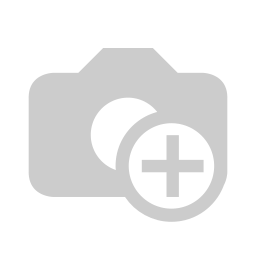A great way to catch your reader's attention is to tell a story.
Everything you consider writing can be told as a story.
Great stories have personality. Consider telling a great story that provides personality. Writing a story with personality for potential clients will assists with making a relationship connection. This shows up in small quirks like word choices or phrases. Write from your point of view, not from someone else's experience.
Great stories are for everyone even when only written for just one person. If you try to write with a wide general audience in mind, your story will ring false and be bland. No one will be interested. Write for one person. If it’s genuine for the one, it’s genuine for the rest.
A great way to catch your reader's attention is to tell a story.
Everything you consider writing can be told as a story.
Great stories have personality. Consider telling a great story that provides personality. Writing a story with personality for potential clients will assists with making a relationship connection. This shows up in small quirks like word choices or phrases. Write from your point of view, not from someone else's experience.
Great stories are for everyone even when only written for just one person. If you try to write with a wide general audience in mind, your story will ring false and be bland. No one will be interested. Write for one person. If it’s genuine for the one, it’s genuine for the rest.
A great way to catch your reader's attention is to tell a story.
Everything you consider writing can be told as a story.
Great stories have personality. Consider telling a great story that provides personality. Writing a story with personality for potential clients will assists with making a relationship connection. This shows up in small quirks like word choices or phrases. Write from your point of view, not from someone else's experience.
Great stories are for everyone even when only written for just one person. If you try to write with a wide general audience in mind, your story will ring false and be bland. No one will be interested. Write for one person. If it’s genuine for the one, it’s genuine for the rest.
A great way to catch your reader's attention is to tell a story.
Everything you consider writing can be told as a story.
Great stories have personality. Consider telling a great story that provides personality. Writing a story with personality for potential clients will assists with making a relationship connection. This shows up in small quirks like word choices or phrases. Write from your point of view, not from someone else's experience.
Great stories are for everyone even when only written for just one person. If you try to write with a wide general audience in mind, your story will ring false and be bland. No one will be interested. Write for one person. If it’s genuine for the one, it’s genuine for the rest.
BeyonData is a proud partner of Odoo with certified Odoo professionals who will guide us in this article on simplified event management with Odoo. With the increasing activities and transactions, the number of events has also taken a rise in each business and industry. Earlier, they used to manage these occasions in-house with the help of staff. Moreover, several organizations employed people to manage company events.
However, with the rise of technology and emergence of various mobile and web applications, enterprises started to rely on them. With these event-managing apps, they could schedule their meetings or management programs or any such event easily and hassle-free. Besides, these apps turned out to be of great help and businesses could easily manage their events regardless of the size of the organization.
One of such efficient applications is Odoo. It offers a wide range of features for managing your company or business events efficiently. With this tool, you can handle all events from in-house to mass public events.
When you have Odoo, you are rest assured of getting efficient assistance for your team to organize events. It is easy to use the application for handling different kinds of events. Moreover, this platform is user-friendly, which helps you in scheduling events such as an annual meeting or a musical show for the public.
Let us take a look at how you can use Odoo to manage your different kinds of events. We will go step-by-step.
First, you need to install the Events module as shown the picture below.
When you are done with installing the Events module, enter the Dashboard. When you do so, you will be able to see something like this as shown below.
Here, you will be able to see the events and their respective dates. The dates will be displayed on the left side of the menu. Moreover, the menu helps you to know the what the event is along with how many participants will be taking part in it.
Now, when you know how these events will be displayed in the dashboard, let us take a look at how you can add a particular event or rather create a new event. For this, you need to use the Create button given on the dashboard as shown in the picture below.
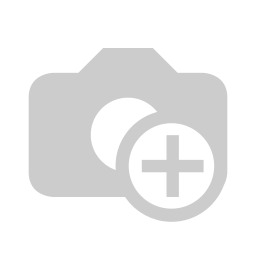
With the help of the Create form, you can fill up details such as the name of the event, the website where you will publish it, information about the planner, its location, and the date. Besides, it also allows to add other details about the company as you can see in the image above. You can then proceed to select the minimum number of attendees.
When you have decided on the number of attendees, you need to move forward with issuing tickets. You can create various kinds of tickets using the Tickets Tab. The next picture will give you a clear idea on this task.

If in the case, wherein you want to add more tickets, you can do it with the help of Add a Line option as shown above.
Moreover, you can also add the already added product. Further, you can set the rate of the ticket along with setting the maximum limit for seats availability, which is under the Tickets Tab. As a result, the user can highlight the confirmed or unconfirmed seats as well.
In the picture above, the second tab you see is the Communication tab. It will help you initiate communication with your customer in the form of an email or a text message. For this purpose, you need to select the respective template of email or SMS. As a result, the user will be able to know the interval and unit of communication. Also, you can select the Trigger from this tab.
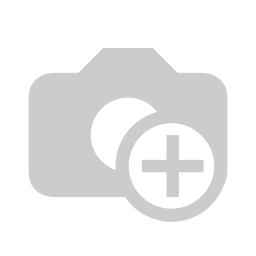
In the third tab, you can add notes/information related to your event or even guide your participants in this relevance. For example, you can ask your attendees to bring a specific report file if it is about an official or annual meeting. Thus, you can add all the instructions for your participants in the Notes tab.
When you have saved the changes, you are ready to publish the events on your website. For this purpose, you have to select the Go to Website option.
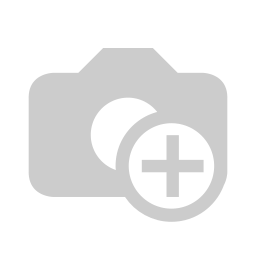
You will then be redirected to the web page where you will see your published event.
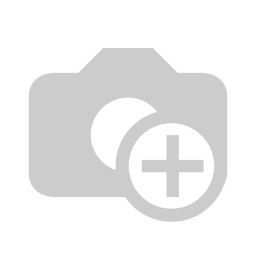
If you feel the need to make any further changes, you can do it with the help of web page edit options. Now, you only need to take the required action to see your event. Once you have taken a preview of your event, you will be required to register it for your user to have a look at it.
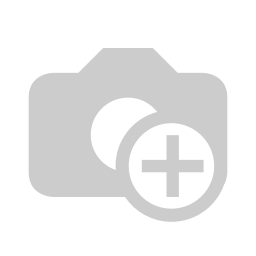
Further, you will able to see the option to configure tickets to the web page and create new tickets for the event. Also, you can modify the number of attendees.
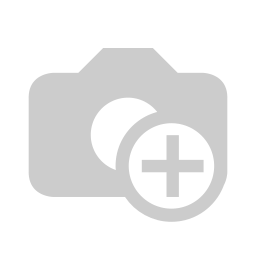
After you are done with the tasks we mentioned above, you can return to the event and find the preview with the Preview Badge option.
Apart from the activities we discussed above, you can generate reports with the Odoo Events.
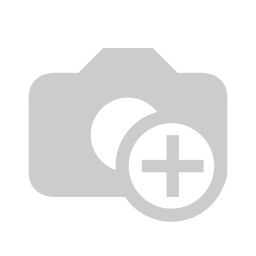
Now you will be able to effectively manage events with simple and easy interface of Odoo.